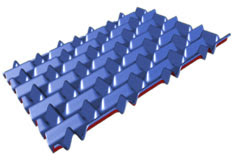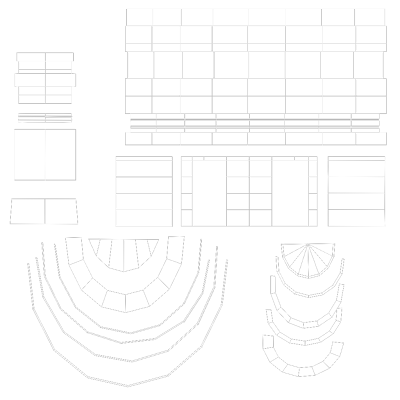Before this project starts I will be posting the projects I have been doing in class of character design, building such things as a face, hands and a body with the purpose of looking into topology and low poly modelling which helps when the model is passing onto a rigging artist, this makes the pipeline run smoother. After these skills have been developed I feel as though I will be ready for designing and modelling my street scene.
Plan for the street scene
• Research into the architecture and assets
• Drawing sketches
• Concepts
• Plan the models, assets ect
• Improvements if needed, such as lowering or increasing the poly count
• UV mapping (when happy with models), painting and texturing
• Rendering the scene
• Prepare the models for show reel
A few architectural examples
COMPUTER GAMES PIPELINE
Phase 1: Concept
The beginning of all games comes from a simple concept or idea. If it's an original concept, it's typically derived from a source within the company, although there are times that ideas from individuals outside the company will be used.
The game's conception can also start as simply wanting to make a follow-up or sequel to an existing title, a game based on an existing non-gaming characters, stories or franchises - from other mediums such as television, comic books, board games, movies, folklore, or history.
Phase 2: Pre-Production
The next step that needs to be done in the game development process is commonly referred to as the pre-production phase. This is where a pre-production team, which typically includes a varied number of producers, assistant producers, designers, programmers, artists and writers, will work on things such as writing the storyline, creating storyboards, and putting together a comprehensive design document detailing the game's goals, level designs, gameplay mechanics and overall blueprint.
Phase 3: Production
After the pre-production phase is complete and the game's overall blueprint has been finalized, the development of the game enters the production phase and now larger group of producers, designers, artists and programmers are typically brought into the mix.
The producer or producers will work with the design, art and programming teams to make sure everyone is working together and that everyone's on the same page. The main job for them is to create the schedules to be followed by the engineers and artists, making sure the schedule is followed, and to ensure that the high-concept goals of the design are followed throughout the development of the game. Those in production will also work with dealing with any licenses that the game uses and in making sure the company's marketing department knows what it needs to know about the title.
Phase 4: Post-Production
The final stage of a game's development is the post-production stage. This begins when the game is considered "feature complete" and all of the code has been written and art has been completed. This is when an alpha version of the game is created and is supplied to the game's test department to bang away at and find bugs and major flaws in the game that need to be changed whether by the artists or programmers.
Once all of the bugs and major flaws are identified and addressed, a beta version of the game is then produced and once again sent to the test department to be picked through with a fine tooth comb. This is where the ‘hardcore’ testing is done and every single bug regardless of how major or minor is documented and attempted to be fixed, with the major "A" type bugs the top priority with the "B's", "C's" and less important bugs addressed.
When developing a title for any of the consoles by companies such as Microsoft, Nintendo or Sony, this is also the stage where the testers must make sure that the game abides by all of the "standards" that are determined by the manufacturer of console that must be followed in order for the game to be approved for release. It includes things such as the "B" button always having to be used to back out of menus on games developed for the Microsoft Xbox and the "A" button always having to be used to advance.
Once all of the bugs have been fixed and all of the standards have been determined to be met, a final version of the game is made and, in the case of the consoles, is sent to the console maker to get tested and approved for release on the system in question. If bugs are found or approval is not met, the production team will fix all of the problems in question, put it through their own test department again to ensure that everything was fixed and nothing new was broken, and then once again submit it for approval.
LOOKING INTO MAPPING AND TEXTURING!
Bump or Normal Mapping
Bump mapping is a technique in computer graphics for simulating bumps and wrinkles on the surface of an object. This is achieved by disturbing the surface normals of the object and using the disturbed normal during lighting calculations. The result is an apparently bumpy surface rather than a smooth surface although the surface of the underlying object is not actually changed
Tessellation Mapping
Tessellation is a method of breaking down polygons into finer pieces. For example, take a square, cut it across its diagonal and you’ve “tessellated” it into two triangles. By itself, tessellation does little to improve realism. For example, in a game, it doesn’t really matter if a square is rendered as two triangles or two thousand triangles. Tessellation only improves realism if the new triangles are put to use in showing new details.
The simplest and most popular way of putting the new triangles to use the technique, displacement mapping. A displacement map is a texture that stores height information. When applied to a surface, it allows vertices on the surface to be shifted up or down based on the height information. For example, the graphics artist can take a slab of marble and shift the vertices to form a carving. Another popular technique is to apply displacement maps over terrain to carve out craters, canyons, and peaks.
Displacement mapping can be used as a drop-in replacement for existing bump (normal) mapping techniques. Current techniques such as normal mapping create the illusion of bumpy surfaces through better pixel shading. All these techniques work only in particular cases, and are only partially convincing when they do work. Take the case of parallax occlusion mapping, a very advanced form of bump mapping. Though it produces the illusion of overlapping geometry, it only works on flat surfaces and only in the interior of the object. True displacement mapping has none of these problems and produces accurate results from all viewing angles.
Basic map to show highs and lows
Mesh effected by the Displacement Map
Parallax Mapping
Parallax mapping (also called offset mapping or virtual displacement mapping) is an enhancement of the bump mapping techniques applied to textures in 3D rendering applications such as video games. To the end user, this means that textures such as stone walls will have more apparent depth and thus greater realism with less of an influence on the performance of the simulation.
Parallax mapping is implemented by displacing the texture coordinates at a point on the rendered polygon by a function of the view angle in tangent space (the angle relative to the surface normal) and the value of the height map at that point. At steeper view-angles, the texture coordinates are displaced more, giving the illusion of depth due to parallax effects as the view changes
Light Mapping
A lightmap is a data structure which contains the brightness of surfaces in 3d graphics applications such as video games. Lightmaps are pre-computed and used for static objects
http://www.nvidia.com/object/tessellation.html
http://en.wikipedia.org/wiki/Normal_mapping
POLYGON COUNTING
Polygon count
Form what I’ve seen with video and computer games it all depends on what you are trying to achieve with the level or character. Form instances a level can run from 300,000 to 900,000 polygons for an entire level, where as a character can run in the range of 7,000 - 12,000 polygons. Although there isn’t a lot of information on environment I have found some information on character poly count
For Example
Crysis, PC, 2007
Nano-suit character - 67,000 polygons (uncertain whether it's an in-game model or not)*
Characters' heads - ~2500-3000 polygons
Characters' bodies - ~5000 polygons
Uncharted: Drake's Fortune, PS3, 2007
Main characters - ~20,000-30,000 polygons
Drake - ~30,000 polygons
Pirates - ~12,000-15,000 polygons
In terms of budgeting it may be more helpful to think in percentages. e.g. the environment gets 50% of your polygon budget, characters get 25%, effects and other stuff get the last 25%, etc. Then you can start breaking down those numbers more. For example your lead character might have twice as many polygons as enemy characters, but you might want 10 enemies on screen at once, so that gives roughly 2% per enemy and 5% for lead character
http://forum.beyond3d.com/showthread.php?t=43975
RESEARCH!
CONCEPTING!
(im no Concept Artist)
LETS MODEL!
Cinema
The first building im starting with is the cinema as it is what I want to be the main point of focus, to start modelling this I started building the entrance out of a cylinder and started to shape it that way I want and then i started to build uo the walls using cubes and stretching the distance that i want.
After that i started adding detail such as pillars, when i had shaped and modelled to stairs for the cinema i then started adding the detailing to the the walls by adding bevelled blocks to give a large stone look to the building after this it was all about adding details like the golden fan on the roof and the concrete pattern to the side of the wall on the roof.
after modelling the cinema i thought that the building was too small so i modified the entrance stretching it up and copied the first floor upward, creating a two story building.
Department store
to make this department store im going to approach it very differently i'm going to create one section and create the building like that, to make a very uniform and functional building, while still trying to make it appealing, this is what art deco is about.
after building this section, then i built the whole building using this as the building blocks, after this i then added detail but creating the entrance out of a cube and a cylinder as the entrance cover and made a generic roof.
to create the rest of the street, i did it much the same way in which i have been building the other two main points of focus, just with less detail the main way in which i did this was to create a cube and a few smaller bevelled cubes for the corners to add some details, a generic windows and finally a generic roof. Also to add more depth to everything i created a cubes with some cut out detailing and some fire escapes.
on to the cars!to make the cars i got alot of referance images of ford model A coupés mostly because of the era that im trying to make, its on of my own personal Favourite car designs. i started to model the wing of the car using the create polygon tool and then shaped it by eye, which probably isn't the best way, but it worked for me, then i went on to the cab and rest of the car, used to same method, i created the car in one half, and then duplicate special'd it across to have a nice mirror image of the right side of the car, also if any changes were needed it would effect the other side at the same time.
what i did for the truck was the same thing
after having these main parts i then went on to create the 'bits and bobs' like signs and lamps ect, all of these where created using basic shapes and shaped accordingly.
SOME EXAMPLES OF MAPS AND TEXTURES
MAPS
Cinema
Car
Truck
TEXTURES
Cinema
Car
Truck
Cinema walls
TEXTURED BUILDINGS

LETS ADD FOG
ISOLATED MODELS
CAR
CINEMA
DEPARTMENT STORE
HOTEL
TRUCK
FIRST SHOW REEL TEST! Final Show Reel